Properties
A compound widget that shows multiple CheckButtons linked to a dictionary.
Note, dictionaries have no order, so when added as a dictionary, the items will be automatically sorted.
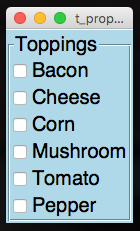
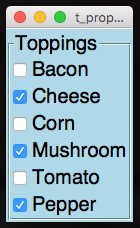
from appJar import gui
toppings={"Cheese":False, "Tomato":False, "Bacon":False,
"Corn":False, "Mushroom":False}
app=gui()
app.setBg("lightBlue")
app.setFont(20)
app.addProperties("Toppings", toppings)
app.setProperty("Toppings", "Pepper")
app.go()
Add Properties
.addProperties(title, values)
Creates a new Properties widget, with the specified title.
If values is populated, then the dictionary items will be added to the widget.
Set Properties
-
.setPropertyText(title, prop, newText=None)
Change the displayed text for the named property.
If no value is provided, the original value will be used. -
.setProperties(title, props, callFunction=True)
Adds the dictionary of properties to the widget.
If any of them already exist, they will be updated.
SetcallFunctionto be False, if you don't want to call any associated functions. -
.setProperty(title, prop, value=False, callFunction=True)
Sets the named property to the specified value.
If it doesn't exist, it will be added first, at the end of the widget.
SetcallFunctionto be False, if you don't want to call any associated functions. -
.deleteProperty(title, prop)
Deletes the named property from the widget. -
.resetProperties(title, callFunction=True)
This will reset the specified Properties back to its original values.
SetcallFunctionto be False, if you don't want to call any associated functions. -
.clearProperties(title, callFunction=True)
This will set all values in the specified Properties to False.
SetcallFunctionto be False, if you don't want to call any associated functions. -
.resetAllProperties(callFunction=False)
This will reset all Properties in the app back to their original values.
SetcallFunctionto be True, if you want to call any associated functions. -
.clearAllProperties(callFunction=False)
This will set all values in all Properties in the app to False.
SetcallFunctionto be True, if you want to call any associated functions.
Get Properties
-
.getProperties(title)
Gets a dictionary of the all items in the Properties widget. -
.getAllProperties()
This will return the contents of all Properties in the app, as a dictionary. -
.getProperty(title, prop)
Gets the value of the named property.
Examples
It's possible to put Properties into ToggleFrames, and also set a Function to listen for any changes.
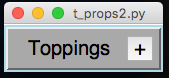
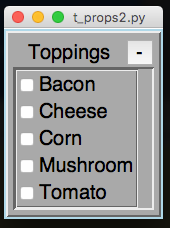
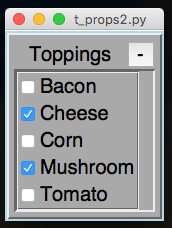
from appJar import gui
def changed(props):
print("Changed", props)
toppings={"Cheese":False, "Tomato":False, "Bacon":False,
"Corn":False, "Mushroom":False}
app=gui()
app.setBg("lightBlue")
app.setFont(20)
app.startToggleFrame("Toppings")
app.addProperties("Toppings", toppings)
app.setPropertiesChangeFunction("Toppings", changed)
app.stopToggleFrame()
app.go()