OptionBox
Creates a simple drop-down box.
It is only possible to select one option from this drop-down.
Pass in a list of values to show in the drop-down box.
They will be added in the same order, with the first item shown.
If the first item is empty, a simple title - options - will be created.
Any other empty items will be removed.
If an item starts with a dash (-), it will be treated as a separator, and can't be selected.
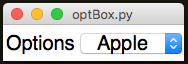
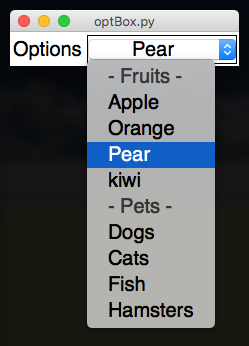
from appJar import gui
app=gui()
app.setFont(20)
app.addLabelOptionBox("Options", ["- Fruits -", "Apple", "Orange",
"Pear", "kiwi", "- Pets -", "Dogs", "Cats",
"Fish", "Hamsters"])
app.go()
Add OptionBoxes
-
.addOptionBox(title, values)
This will create an OptionBox, adding the contents of the values list, in the order specified. -
.addTickOptionBox(title, values)
This will create an OptionBox made up of check boxes.
Thetitlewill always be displayed as the selected entry in the OptionBox, event though it can't be selected/ticked.
Instead of selecting a single item, you tick the ones you want.
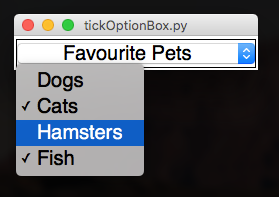
Calling
.getOptionBox(title)will return a dictionary of the options along with a True/False value.
from appJar import gui
def get(btn):
print(app.getOptionBox("Favourite Pets"))
app=gui()
app.setFont(20)
app.addTickOptionBox("Favourite Pets", ["Dogs", "Cats", "Hamsters", "Fish"])
app.addButton("GET", get)
app.go()
Set OptionBoxes
-
.changeOptionBox(title, newOptions, index, callFunction=False)
This will replace the contents of the OptionBox, with the new list provided.
If specified, the indexed item will be selected - this can be a position or an item name.
If setting a TickOptionBox, the old list will be replaced with the new list. None will be ticked.indexwill be ignored.
SetcallFunctionto be True, if you want to call any associatedchangefunctions. -
.setOptionBox(title, position, value=True, callFunction=True, override=False)
This will select the item in the list, at the position specified.
Alternatively, the name of an item can be specified.
If changing a TickOptionBox, the specified item will be set to the specified value.
SetcallFunctionto be False, if you don't want to call any associated functions.
By default, you can't select a disabled item. You can change this by settingoverrideto be True. -
.renameOptionBoxItem(title, item, newName, callFunction=False)
This will rename the specified item in the named OptionBox.
SetcallFunctionto be True, if you want to call any associatedchangefunctions. -
.clearOptionBox(title, callFunction=True)
This will set the named OptionBox back to its first value (even if it's disabled).
SetcallFunctionto be False, if you don't want to call any associated functions. -
.clearAllOptionBoxes(callFunction=False)
This will set all OptionBoxes in the app back to their first value (even if it's disabled).
SetcallFunctionto be True, if you want to call any associated functions. -
.deleteOptionBox(title, position)
This will delete the item in the list, at the position specified.
Alternatively, the name of an item can be specified.
Not available on TickOptionBoxes.
Get OptionBoxes
-
.getOptionBox(title)
This will return the currently displayed value in an OptionBox.
Or a dictionary of names, and their boolean value if a TickOptionBox.
Will return None, if an invalid option is currently selected. -
.getAllOptionBoxes()
This will return the contents of all OptionBoxes in the app, as a dictionary.